| |
Subset By Example is an
easy way to create extraction models.
Use the Data Browser to collect all the rows to be extracted and
let Jailer create a model for that subset.

Exporting data using the Data Browser
Step 1Open a data browser window for the subject table and
some associated tables.
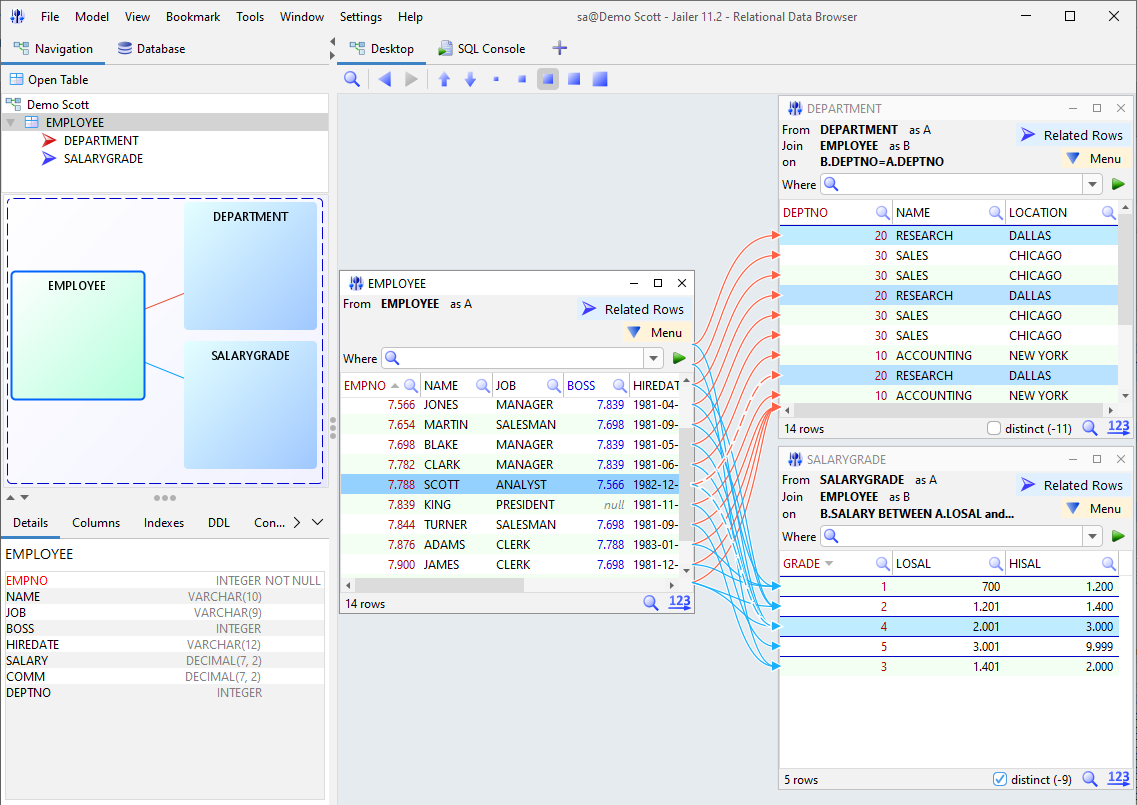
Step 2"Create Extraction Model" for the subject
table.
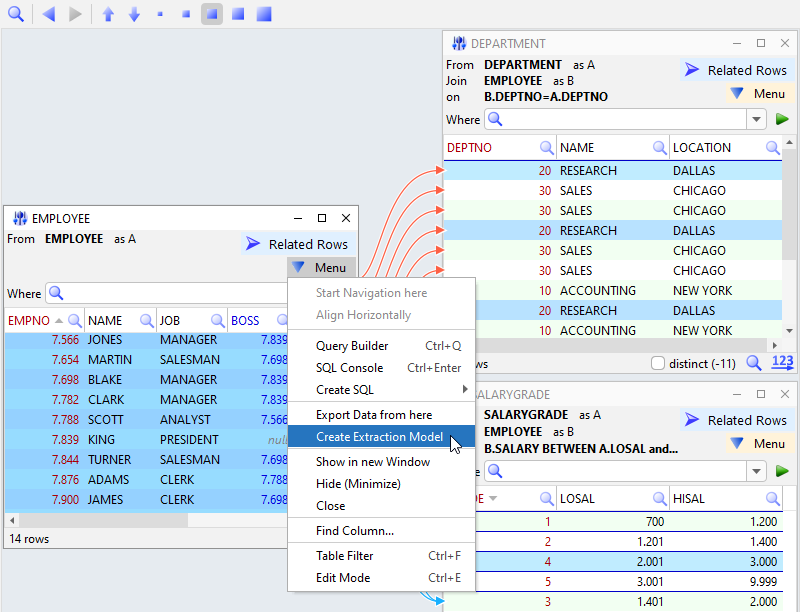
Step 3Include parent tables.
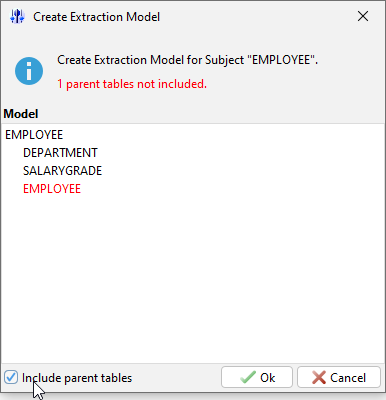
Step 4An extraction model has been created.
If you choose "Export Data from here" in step 2 instead, the extraction model will not be displayed, but data export dialog will open directly.
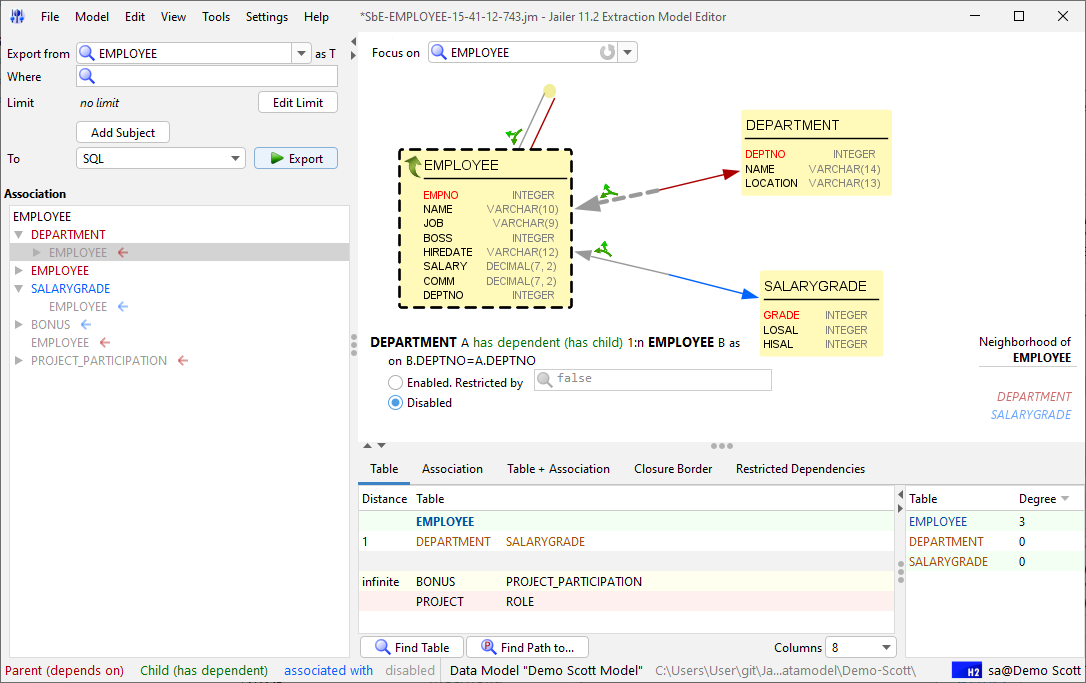
|
|