If you do not want to prepare a database yourself, you can use the included "Demo-Scott" database instead.
Step 1. Setup the database
Create a new database schema and execute  script/scott-tiger.sql . Make sure that
the script runs successfully. script/scott-tiger.sql . Make sure that
the script runs successfully.
$ db2 connect to
wisser user
wisser using
<password>
$ db2 -tvf
script/scott-tiger.sql
|
Step 2. Building the data model
Start the Tool
(see "Installation" )
and create a new data model. Press New and enter "Tutorial" as the name
for the new model.
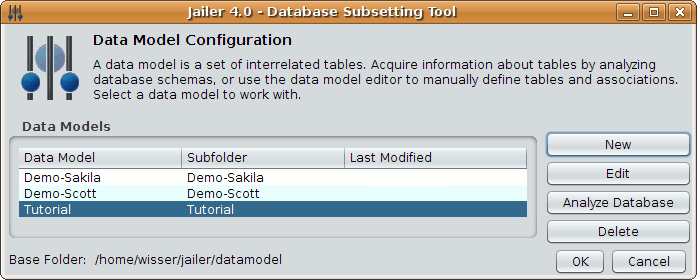
A data model holds information about the tables in the database and
all associations between them.
Most of the information can be retrieved automatically by analyzing
the database schema.
Click on Analyze
Database.
You will be asked for the database connection
information.
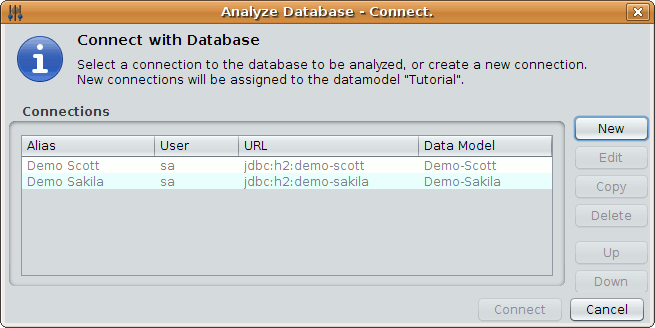
Create a new connection.
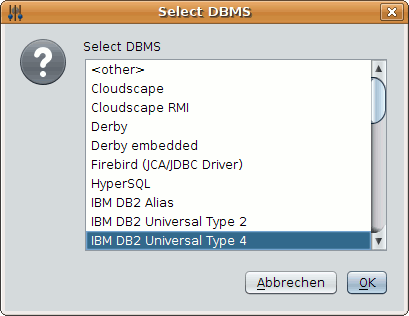
Select the DBMS you are using from the displayed list, and fill
out the following form:
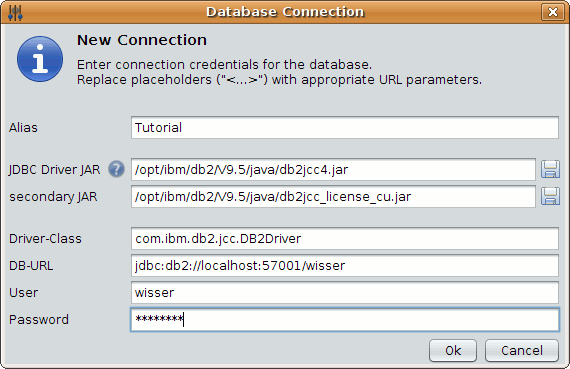
Finally click on Connect. Jailer finds seven tables and five
associations:
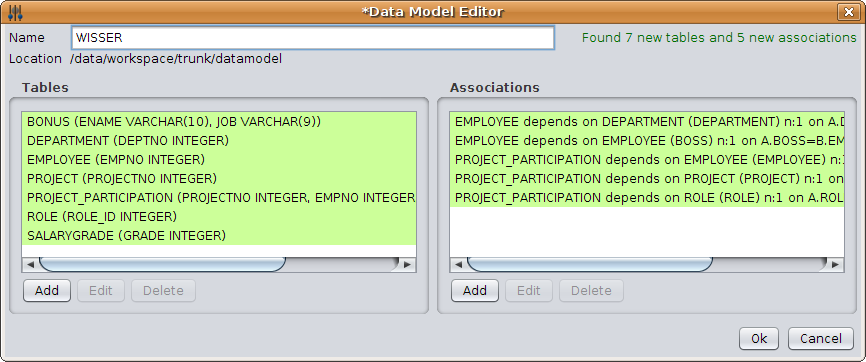
Two associations are still missing:
- an employee is classified into a salary grade depending on
his salary
- employees may receive bonuses
Add the definitions manually (Add-Button under
Associations):
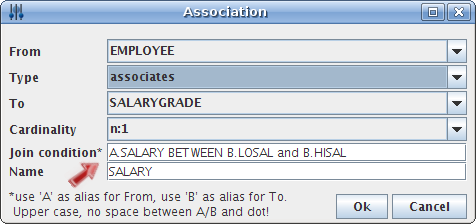
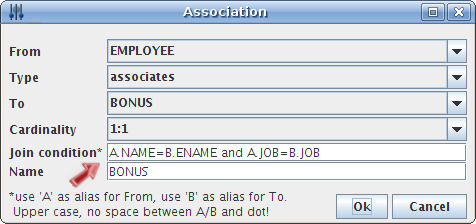
The data model is now complete.
|